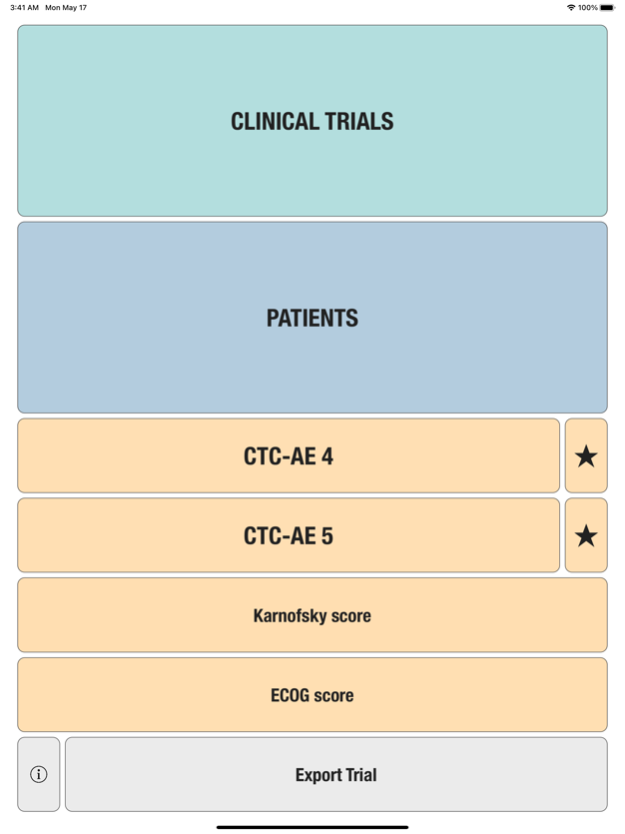CTC-AE+ 3.1
Continue to app
Paid Version
Publisher Description
Feel free to ask for new features using the reporting form on our official website.
CTC-AE+ is a browsable reference to the CTC-AE list of adverse event (AE) terms commonly encountered in oncology, plus a portable Adverse Event Logger to keep track of all adverse events during a clinical study.
The CTC-AE 4 and CTC-AE 5 have been developed from the earlier vocabulary known as CTC (Common Toxicity Criteria). Each AE term is defined and accompanied by a grading scale that indicates the severity of the adverse event. All AE terms are organized by the System Organ Classes (SOCs) defined by the Medical Dictionary for Regulatory Activities (MedDRA).
Adverse events are common phenomena affecting patients being treated for cancer. With the availability of new agents and the multimodality interventions, it is critical to monitor systematically the AEs that are linked to oncology research.
CTCAE is fundamentally intended to be an agreed upon terminology for the designation, reporting, and grading of AEs that occur in oncology research.
########################
CTC-AE serves several purposes
########################
- To standardize AE reporting within the NCI oncology research community, across groups and modalities.
- To facilitate the evaluation of new cancer therapies, treatment modalities, and supportive measures.
- To aid in AE recognition and severity grading.
- To monitor safety data and for regulatory reporting.
- To define oncology research protocol parameters (e.g., eligibility criteria; dose-limiting toxicity; maximum tolerated dose; dose modification).
########################
KARNOFSKY and ECOG
########################
Additionally, CTC-AE+ now includes the two most common performance scores. As a reference and as a guided algorithm when necessary to add the event to the patient's record.
########################
ADVERSE EVENT LOGGER
########################
The Adverse Event Logger is a structured local database to help the investigator to keep track of all the adverse events related to the patients participating in a clinical trial.
It is possible to track multiple clinical studies, multiple patients per clinical trial and multiple events per patient. Events can be selected from the CTC-AE 4 and CTC-AE 5 databases, from Karnofsky and ECOG score tables or can be entered as customized events.
For convenience, all data can be exported as an excel CSV file to be imported into other analysis software.
########################
IMPORTANT NOTE
########################
This application is strictly EU GDPR compliant and no clinical study or patient information is saved outside the device or uploaded to any remote cloud resources.
May 17, 2021
Version 3.1
Added CTC-4 and CTC-5 bookmarks for the most common adverse events.
About CTC-AE+
CTC-AE+ is a paid app for iOS published in the Health & Nutrition list of apps, part of Home & Hobby.
The company that develops CTC-AE+ is Arpacore B.V.. The latest version released by its developer is 3.1.
To install CTC-AE+ on your iOS device, just click the green Continue To App button above to start the installation process. The app is listed on our website since 2021-05-17 and was downloaded 0 times. We have already checked if the download link is safe, however for your own protection we recommend that you scan the downloaded app with your antivirus. Your antivirus may detect the CTC-AE+ as malware if the download link is broken.
How to install CTC-AE+ on your iOS device:
- Click on the Continue To App button on our website. This will redirect you to the App Store.
- Once the CTC-AE+ is shown in the iTunes listing of your iOS device, you can start its download and installation. Tap on the GET button to the right of the app to start downloading it.
- If you are not logged-in the iOS appstore app, you'll be prompted for your your Apple ID and/or password.
- After CTC-AE+ is downloaded, you'll see an INSTALL button to the right. Tap on it to start the actual installation of the iOS app.
- Once installation is finished you can tap on the OPEN button to start it. Its icon will also be added to your device home screen.